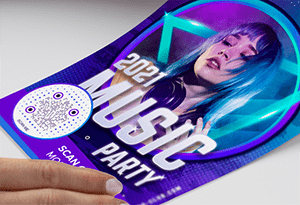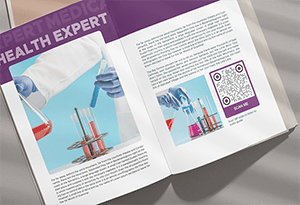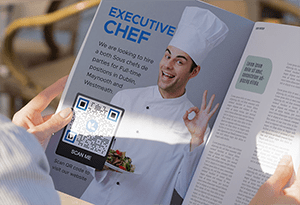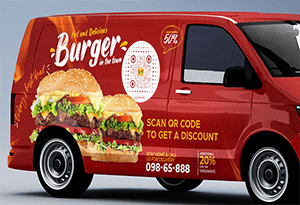Different case studies of dynamic QR codes
Make the most of your free QR code generator with logo
Step-by-step guide to creating free QR codes
- 1
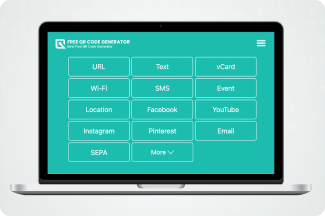 Free QR Code Generator offers a wide variety of solutions to choose from, whether it’s to create a QR code for URL for free or for payment, you’re all covered. Just click the most suitable solution for your needs.
Free QR Code Generator offers a wide variety of solutions to choose from, whether it’s to create a QR code for URL for free or for payment, you’re all covered. Just click the most suitable solution for your needs. - 2
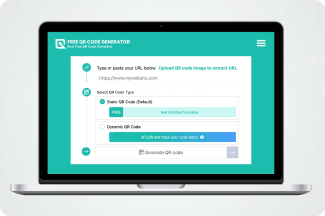
Provide the needed data
Feel free to fill out the information box of your chosen solution or simply paste the URL of your desired destination. Don’t forget to click the ‘Static’ or ‘Dynamic’ options, then hit ‘Generate QR Code’. - 3
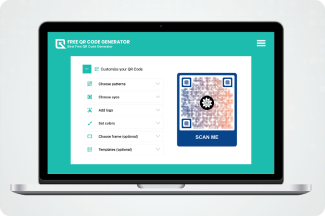
Design and personalize your code!
Unleash your creativity and make your QR code a work of art! Customize your code’s color, shape, and even add a logo for more eye-catching effect that will match any material design. - 4
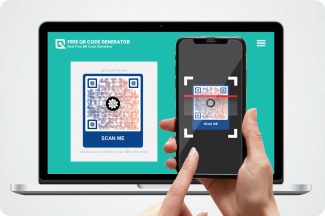
Test your QR code
After customizing your code, make sure to scan it first using your device to confirm its scannability. You don’t want to distribute problematic codes, right? - 5
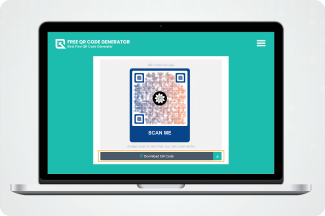
Download and Share
Now you’re ready to save your QR code. Choose the best format: PNG for digital postings while SVG for better print quality. Good job! Your QR code is now ready for sharing.
Get more scans! Improve your {link}
A Call to Action: Adding a “call to action” to your QR code is one effective way to boost your QR code marketing strategy and attain more scans from people. As many brands tend to forget adding a “call for action” in their QR codes, only few people are scanning their QR codes. You can create a short yet compelling call to action like scan me, scan and win, scan and view more into your QR code to give a definitive overview for the people who will be scanning them.
QR Code Sizing: To ensure that people can automatically scan your QR code with just one try, always take a look the size of your QR code you are displaying. As a QR code gives a digital dimension to your content, you should always make sure that people can easily see them at a distance. To be able to scan your QR code, always ensure to resize it at least 1.2 inch (3-4 cm) in dimension.
QR Code Positioning: To improve your marketing stance, being conscious about the positioning of your QR code! is a necessity that every marketer needs to learn. To make most of your QR code you must also place the QR code where customers can see and scan it easily. QR codes that are placed too high or too low where the customers will have to crouch to scan will discourage them from scanning the QR code
QR Code Design Customization: The design of every material that is associated with your company is important for your company’s success. Therefore, QRTiger QR code generator online allow you to generate a customized QR code that suits well with your brand. Create brand awareness by customizing your QR code design, now!
QR Code Generator - Frequently Asked Questions
A ‘Quick Response Code’ or QR Code is a 2-dimensional barcode type invented by Denso Wave as an automotive parts tracker in 1994. QR Codes have since evolved into a life-saving tool and innovative marketing feature. It now brings a digital dimension to offline ads, allowing marketers to track its effectivity with the number of scans.
A dynamic QR code (paid QR Code) allows you to track data and edit your content any time. This saves a lot of time and money on printing. A free static QR code simply leads scanners to your embedded data. This can be a URL or text. The data behind this cannot be tracked and edited. The Dynamic type is more useful for marketing as it comes with QR code data analytics: number of scans, time of scan, location of scan (city/country) and device used (iPhone/Android).
Once you select and make a static QR code, it can no longer be changed into a Dynamic QR code. However, you can register for an account and choose Dynamic QR Code on the Free QR Code Generator homepage and start using your 3 free Dynamic Codes for a more effective QR Code marketing.
Free QR Code Generator allows you to generate Static QR Codes that never expire. Generate your own Static QR Code today and get unlimited scans with it.
Yes, if the Dynamic QR Code only has 8 scans or lower, you can choose to delete it on the track data page.
A lot of factors can affect the scannability of your QR Code. Check your data and make sure the URL is correct. There should also be enough contrast on the background and foreground of the QR code. Always use dark colors on the foreground so it’s easy to scan, and you create more effective QR Codes to generate sales
Yes, you can make a template and save it to easily create more QR Codes. To delete a template, just hover your mouse and click on the cross above it.
Free QR Code Generator gives you as many static QR codes as you want. Your free static QR codes will never expire and will be valid for a lifetime. This is a good starting point in creating QR Code for small businesses.
It’s always best to create a QR Code with your logo in it. Your logo must be in a square and in JPEG or PNG format so it maintains its quality. The size should be around 500KB to 1MB.
Free QR Code Generator gives you as many static QR codes as you want. Your free static QR codes will never expire and will be valid for a lifetime. This is a good starting point in creating QR Code for small businesses.