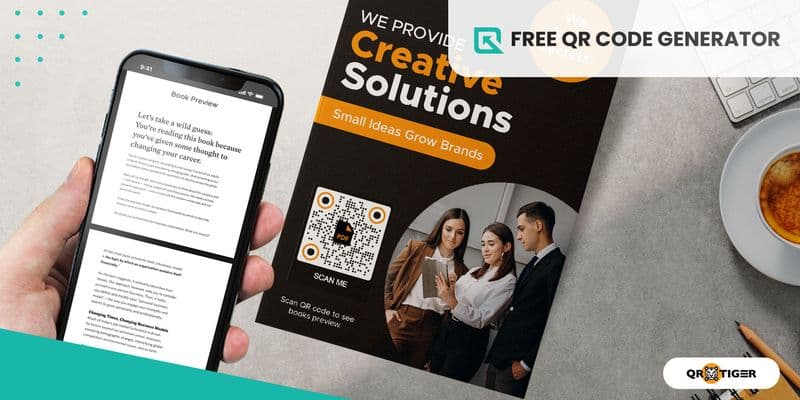If you’re looking for an easy and quick file-sharing method, create a QR code for PDF.
When scanned using a smartphone camera or a QR code reader app, the user will access a landing page to view or download the PDF document.
This type of QR code is popular among students, educators, marketers, and even professionals because it is flexible in storing PDF data.
It makes file-sharing convenient for everyone. As you read along, you'll learn more, including how to use a QR code generator to create a PDF QR code.
Table of Contents
9 ways to use QR codes for PDFs
Event brochures
Event organizers can include a PDF QR code in event brochures that links to a detailed schedule or list of speakers, making it easy for attendees to access the information they need.
Real estate listings
Real estate agents can use a PDF QR code on property listings that links to a virtual property tour, making it easy for potential buyers to view the property from anywhere.
Restaurant menus
Restaurants can incorporate a digital version of their paper menus through a QR code.
This allows restaurant owners to cater to a wider range of customers — those who prefer the traditional ordering system and those who are open to trying digitized systems — which allows you to engage more customers and generate more sales.
Marketing
Businesses can include a PDF QR code in their marketing campaigns that links to a limited-time offer or coupon, making it easy for customers to redeem and use.
You can deploy flyers and brochures QR codes in prominent areas so people can easily spot them.
Rather than relying merely on printer marketing materials, adding a touch of digital makes your campaigns more cost-effective.
Business cards
You can include a PDF document QR code on your business card that links to your resume or portfolio, making it easy for potential employers or clients to view your work.
Exhibition catalog
Museums and galleries can include banner QR codes in their exhibition catalogs that link to a video, audio guide, or a PDF file where the information and description of the piece are written.
Adding this tool to your gallery guides provides an interactive experience for visitors.
Online courses
Educational institutions and online course providers can include a PDF QR code in their online course materials that links to additional resources and readings.
Product packaging and labels
Using PDF QR codes in product packages and labels provides consumers with direct access to important information regarding the item.
You can share product information, ingredient lists, allergens for consumables, and user manuals for products requiring instructions.
Once scanned, customers will be directed from the PDF to QR code file to better understand the product without the overwhelming clutter on the product packaging.
Book marketing
PDF QR codes are widely used in the book industry, where authors and publishers promote their books by placing them on bookmarks, book covers, or promotional materials.
The codes can share sample chapters, exclusive author interviews, or additional content like the schedule of book signing events for fans. This innovative way of marketing has encouraged many readers to make a purchase.
How to make a QR code for a PDF using the Free QR code Generator
Here is the step-by-step guide on creating your QR codes for PDF:
Prepare your PDF document
Ensure the PDF document that you want to embed into the QR code is ready.
- Choose a QR code generator: There are many QR code generators available online, so choose one that suits your needs. The recommended QR code solutions are from a free QR code generator.
- Generate the QR code: Upload your PDF file. Then, click the Generate QR code button.
- Customize your QR code's color and design: This part is crucial if you want to make branded QR codes for a QR code file document management. You can choose the size, color, and design that best suits your branding.
- Test the scannability: Perform a test scan to check if it will lead you from the QR code to PDF file correctly. If it’s working perfectly well, download and save it to your device. It’s now ready to use.
Best practices when using a PDF QR code
The sizing of your QR codes depends on where you place them. Ensure the QR code is large enough to be easily scanned but not so large that it takes up too much space.
The recommended background should be a light color and a darker tone for the pattern.
Also, use contrasting colors to make the PDF QR code stand out. If you use the same color for the pattern and background, QR code readers will not be able to detect that.
Place the QR code in a location where it is easily visible and accessible. Posters in public places, flyers, and even social media are good choices.
Provide clear instructions on how to scan the social media QR code with PDF. This means adding a call to action to help scanners understand what to do with your code. Depending on the embedded QR code, you can use "Scan to download" or "Scan now."
The benefits of using a QR code for PDF
It's easy to create a QR code using a PDF QR code generator. But if you're wondering why PDF QR codes are popular today, here are some reasons that make them a must-have:
Time-saving
Using QR codes allows users to quickly and easily access the PDF document without searching for it or manually entering a URL.
Plus, it reduces the time you have to wait to share it via Bluetooth, airdrop, or other third-party file-sharing applications.
Convenience and accessibility
PDF QR codes allow quick and easy access to PDF documents by scanning the code with a smartphone, which most people already own. Users no longer have to wait minutes to finish file-sharing or worry about downloading the file to view its content first.
Additionally, QR codes for PDFs eliminate the need for manual URL entry or file transfer, making it easier for users to access PDF documents. This technology is accessible to anyone with a smartphone, enhancing both convenience and accessibility.
Tracking
QR codes also allow you to track metrics such as the number of scans, location, and time of scans. It can be a valuable feature for marketing and analytics purposes.
With a clickable QR code generator, etting insights into how well your QR code campaign is working assists you in making data-backed decisions, such as retaining the codes if they’re getting traffic or ultimately getting rid of them if they’re not effective.
Security
A specific type of QR code called dynamic QR code has a password-protection feature.
This lets you set a password for your codes so that when they’re scanned, only those who know the password can access the file embedded in them.
This is perfect when you’re sharing confidential files and need an extra touch of security.
However, it’s important to note that this feature is often offered for paid accounts in limited QR code platforms.
Branding
You can design your QR code with a logo to include a company's branding, making it easy for users to identify the source of the PDF document.
Displaying your logo on your QR codes also raises customers' awareness that your brand exists.
Device compatibility
Updated smartphones, tablets, and even laptops now have built-in QR code scanners.
This means that whatever device you have at hand and whatever software it’s powered with are compatible enough to access the files encoded in the QR code.
Get your PDF document QR code now for a quick file-sharing experience
Free QR code generators are populating the web today. Take advantage of this.
Upgrade your file-sharing strategy by incorporating a QR code for PDF files. This makes it way easier to send out documents. Plus, it’s safe and trackable, so you know if your target recipients have received them or not.
You can get this and a few more QR code solutions at the Free QR Code Generator website. Sign up for an account to explore the software better.
If you have more questions, contact customer service, and they'll be happy to help you 24/7.
FAQs
Are there any size limitations for PDFs linked through QR codes?
The PDF file QR code is not a free feature (though you can still use it using a free trial version), which means it has size limitations. Depending on the file size, you need to subscribe to a specific tiered plan.
How long does a QR code last?
QR codes typically do not expire if they are dynamic. So, as long as the link or PDF file and the QR code generator account remain active, the QR code for files will continue to function.