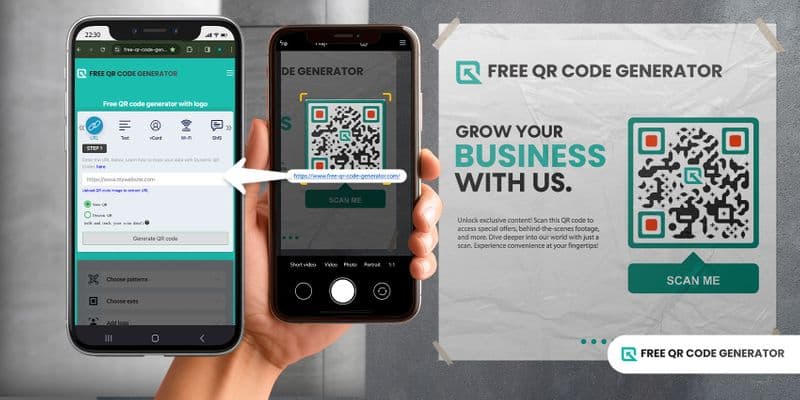Did you know you can turn the links of digital resources into clickable ones, even when printed, using a clickable QR code generator?
With a clickable QR code on physical materials, users can scan it through their smartphones. Clicking the link will provide them with immediate access to specific digital content.
This makes access to digital information more convenient, bridging the gap between the digital and physical realms.
Keep reading to discover how to create your own clickable QR code using the Free QR Code Generator.
Table of Contents
How to make QR code clickable?
While a QR code cannot be made clickable as it is essentially an image, you can store a link by converting a URL to QR code using a reliable QR code software.
When users scan the code, a link automatically appears, which they can click to access the content it directs to, such as a website, social media page, or contact information.
You can also generate a QR code that leads users to a landing page with multiple clickable options, offering them a selection of actions or options to choose from.
How to create a QR code for a link
You can create a custom QR code with a clickable link for your online and offline campaigns using a reliable QR code software online. Here is a step-by-step guide you can follow:
1. Open the Free QR Code Generator—the most advanced free QR code creator online. You can sign up for an account for free to access the dynamic solutions available.
2. Select the URL QR code solution and input the link.
3. Generate the QR code.
4. Customize the QR code to match your branding.
5. Run a scan test and download the QR code in PNG for digital use or SVG for prints.
Integrate the QR code into your digital and print materials and disseminate.
Top QR code solutions to use for clickable QR codes
What QR code solutions should you use to make functional and aesthetically pleasing QR codes with clickable links or options?
Aside from URL QR code, the Free QR Code Generator offers advanced QR code solutions that you can use to create QR codes with clickable links:
Multi-URL QR code
You can store several URLs or web addresses within a single code using the multi-URL QR code solution.
You can choose one among these options to set the redirection of the QR code: number, time, location, and language.
When users scan the QR code, they are presented with a clickable link that will lead them to a particular landing page according to the set redirection.
Google Forms QR code

Direct users to your survey, questionnaire, or quiz form through QR codes using the Google Forms QR code solution.
Create one on Google Forms and convert its link into a QR code using this solution. This makes it easy for users to access the form since they only need to scan the code and click the link that appears with it.
This makes sharing URLs for online surveys easier, especially when distributing them through print materials.
H5 editor QR code
Are you looking for a way to create a custom landing page accessible via QR code? The H5 editor QR code solution lets you do that.
This solution allows users to create interactive and engaging clickable content directly within the QR code itself by using HTML5 elements like images, videos, and other multimedia components.
H5 editor is designed to be user-friendly, ensuring users can navigate it and its features smoothly.
Social media QR code
This clickable QR code generator lets you create a social media QR code that directs users to a custom landing page for all your social media accounts or pages.
A social media QR code provides a convenient way for users to access and follow social media profiles without the need for manual searching or typing usernames or URLs on the platforms.
vCard QR code
Create a digital business card accessible via QR code using the vCard QR code solution and let your customers and clients stay connected with you.
Input your name, phone numbers, email addresses, company information, and more into the software and generate the code.
Having a vCard QR code provides a simple and efficient way to share contact information. With just a scan, users can click the QR code link and access your contact information without the need for manual entry.
You can also secure your contact information by encrypting the QR code with password, allowing only specific individuals to access your details.
App Stores QR code
Are you an app developer or marketer who wants to promote your mobile apps to a wider audience using QR codes? You can make use of the App QR code to create one.
This solution allows you to store the links to your mobile app from Google Play, App Store, and Harmony into one QR code.
When users scan the code and click on the link that appears, it will directly lead them to the particular app store page available on their device. This streamlines the process of mobile app installation.
You can also easily integrate the QR code on physical materials, extending the reach of app promotion beyond digital channels to physical locations.
File QR code

Simplify the process of sharing your digital documents and multimedia files by converting them into a QR code using the file QR code solution.
You can integrate this clickable QR code in PDF files, magazines, and books instead of the usual lengthy URLs to direct users to other digital resources and interactive content.
When they scan the QR code, users can immediately click the pop-up link, open the additional document or multimedia content, and quickly access and download it on their device.
Ways to access the QR code link
You can access these QR codes with clickable links using a Google Lens QR code scanner. Here are two ways to do it: through the camera and through an image.
Camera search
1. Open the Google Lens through the Google Search or camera app.
2. Select the “Search with your camera” option.
3. Focus the camera’s viewfinder on the QR code and click the link that appears on the screen to access the content.
Image search
1. Locate the QR code image you want to scan.
2. Select the image.
3. Click the link that appears on your screen. You can copy the URL on your clipboard or directly share it on other platforms.
Advantages of using a clickable QR code

Now that you know how to create a QR code for a link, let’s dive right into the advantages of using clickable QR codes.
These kinds of QR codes offer several benefits to individuals and businesses. Here are some of them:
Quick access to links and resources
Clickable QR codes allow you to easily share various types of information, such as websites, contact details, and social media profiles, in a hassle-free manner.
It also eliminates the need for users to type in URLs or search for specific information manually. With a simple scan of the QR code, users can immediately extract the link and click it to access the content.
Interactive experience
Users can have a better interactive experience by using clickable QR codes.
Instead of merely displaying static information or links, clickable QR codes encourage users to scan the QR code and see what’s beyond the link that appears with it.
You can also deliver personalized content according to user preferences, locations, or previous interactions, creating a more interactive experience.
Wide range of applications
You can make use of QR codes with clickable links for various purposes and situations, such as in marketing and advertising, contact information sharing, and delivering learning materials.
You can place the QR codes in ads, print materials, packaging, or physical spaces to engage users and facilitate specific actions or experiences.
Why use the Free QR Code Generator?
With the numerous free and paid generators available online, you have to consider a lot of things when looking for the right QR code software that meets your specific needs.
Why use our QR code software, then? Here are five reasons that will convince you to do so:
Free
This advanced QR code maker offers its services for free, allowing you to create unlimited static QR codes on an as-needed basis without any recurring payments.
You can also make up to three dynamic QR codes for free if you sign up for an account.
User-friendly interface
Using this QR code software’s clickable QR code generator, you can make QR codes quickly and efficiently.
It is easy to navigate and offers simple steps for creating QR codes, allowing users, even those with no technical expertise, to generate a custom QR code.
Wide selection of QR code solutions
While it is indeed free, this QR code software offers a variety of QR code solutions that cater to diverse user needs.
From URLs, text, Wi-Fi login credentials, and other data, you can convert them into a QR code using the generator.
Users can choose the type of QR code that best suits their specific needs, allowing them to manage various aspects of their QR code campaigns from a single interface.
Customization tools
You can ensure recognition and brand consistency in your QR code-driven campaigns using the customization tools of this QR code software.
Users can add logos, change colors, incorporate frames with Call-to-Actions (CTAs), or apply design elements, creating visually appealing QR codes that stand out and align with the branding requirements of their business.
Safe
When using a clickable QR code generator online, always ensure it manages your information securely and safely and protects your device from malicious software.
This QR code software lets you put password protection on your QR codes. It also ensures that users can create and download QR codes without the risk of encountering viruses and malware that could compromise their devices.
Use a reliable clickable QR code generator for your campaigns
Clickable QR codes offer individuals and businesses numerous benefits by providing instant access to information with just a tap and sparking curiosity among users, encouraging them to interact with the content.
When creating a clickable QR code, it is highly important to choose a reputable and reliable software to create QR codes seamlessly.
With the Free QR Code Generator, you can ensure your clickable QR codes are functional, aesthetically pleasing, and safe to download. Visit the website today and create one for your campaigns.
FAQ
Do QR codes work in PDFs?
QR codes work just as fine within PDF files, allowing users to scan them using their smartphones and access the content.
Just ensure it has the proper QR code design and resolution and embeds the right information to redirect users to the intended content.
Tip: You can make use of a clickable QR code image instead of URLs in your PDF files to provide readers convenient access to additional online resources and multimedia content, such as images and videos.