A Google Form QR code stores a link to a Google Forms. Scanning one directs the user to the digital form, allowing them to fill it out and submit their responses through their mobile device.
To create one, you will need a free QR code generator online.
Curious how to do it? Keep reading to learn how.
Table of Contents
How does a QR code for Google Forms work?
When a user scans the QR code, it leads to a survey, feedback form, application form, registration, or quiz made using Google Forms.
How to scan QR codes, you ask? Scanning QR codes only requires the scanner on mobile phones, making it a convenient way of distributing your Google Forms.
This is also why using a QR code for Google Form-sharing is now the norm. It’s easier and more accessible than sending the link through email or printing it on posters.
Can you make a QR code for a Google Form?
Yes, and it is very easy to do. All you need to do is find a QR code platform that suits your needs, and you’re ready to make one at any time.
To get started, simply follow the steps below:
- Visit Free QR Code Generator online.
- Find the More button to find the Google Form option.
- Get the link to your Google Form, copy it, and paste it into the required field.
- Customize your QR code’s color, frame, and logo.
- Perform a scan test before downloading and printing your QR code.
Different ways to use a QR code for Google Form-sharing
Online forms provide organizations a convenient method to gather essential information about a particular group of people or topic.
How do QR codes help make them more efficient? Here are a few use-cases.
Feedback forms
With every customer using mobile phones, it's practically a genius idea to use a Google Form QR code. By using a QR code for feedback gathering, you provide your users with a contactless and mobile-friendly method of communicating with you.
Lead generation

To generate leads, one needs a method of gathering the contact information of users they interact with. With that said, using a QR code for Google Form links is a no-brainer.
QR codes embedded with Google Forms for lead generation can be placed at trade shows, conventions, and seminars to collect attendee info effortlessly.
These codes can also be applied to in-store promotions and product packages with the incentive of exclusive rewards.
Attendance tracking
Another great application for a Google Form QR code is attendance tracking. Using a QR code time attendance tracking system is a convenient way of managing attendance to workshops, classes, and other events.
Online quizzes
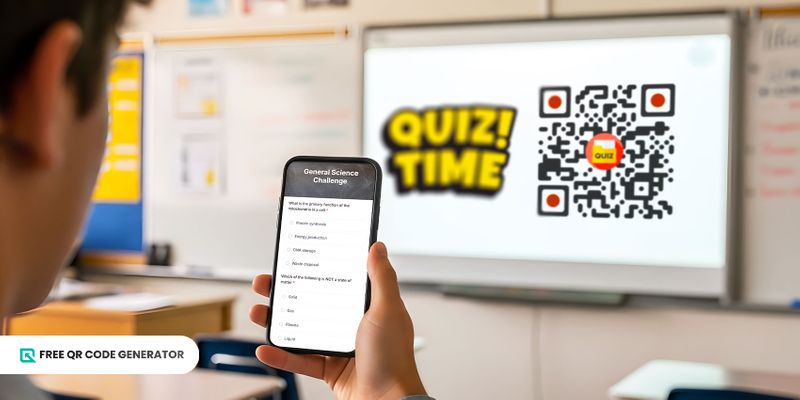
Today, it’s more preferable to host quizzes on an online platform instead of pen and paper. After all, online quizzes can automatically check if the answers are correct, which leaves instructors with more time for other tasks.
This isn’t exclusive for educational purposes either. Brands creating education QR codes for Google Forms for marketing purposes isn’t new.
By using Google Forms and QR codes to test customer knowledge during marketing campaigns, they create an engaging and rewarding experience for their users.
Event registrations

Lastly, a QR code for event registration and ticketing is an excellent use case for a Google Form QR code. It removes the need for registration forms and makes it digital, streamlining the entire process for the better.
Furthermore, QR codes make it easier to promote the event and get more attendees, making it an excellent addition to the event’s marketing.
Why should you use a Google Form QR code?

Create a smoother user experience
First and foremost, your Google Form gets to take advantage of the greatest benefit of transforming URL to QR code: instant access.
With a single scan, your users can easily access your form anywhere they go. They don’t need to type in the Google Form link, nor do they have to scroll through emails, social media posts, or your official website to find it.
Easily promote your form
Another benefit to using an embedded Google Form link to QR codes is that it makes your forms easier to promote.
If your forms are for registration purposes, you can put your QR codes on posters and spread them across towns and cities.
Your billboard ads can even feature your QR code, ensuring everyone gets a chance to fill up your form.
Streamline feedback and data gathering
Business collecting data through forms is one of many effective methods of learning more about your target audience. Using Google Forms streamlines this process even further by collecting all of the data in one convenient spot.
Using a Google Form QR code generator is another story entirely.
With QR codes being easier to deploy than traditional methods, you can increase your reach without much effort. The perk of instant access also makes things easier on the user, especially when they are in a rush.
Lastly, QR codes are also capable of gathering data on their own, provided they are of the dynamic kind. The scan metrics from dynamic QR codes combined with the information from Google Forms can grant more insight than if they weren’t used together.
Use only one QR code for Google Form-sharing
Speaking of dynamic QR codes, one of the main benefits of using them is editability. We’re not talking about design here. Instead, dynamic QR code content can be edited even after it has been generated!
What this means for your Google Forms is huge! Instead of constantly deploying QR codes for every form, you can simply have one for all future forms.
As long as you have a dynamic QR code generator online, you can then simplify your marketing by featuring your one and only QR code and then edit it to store a registration form or a Google Form quiz link whenever you need.
Encourage customer engagement
Easy access to your form also grants you another benefit: it encourages users to interact with it.
By simply making your QR code readily available, users are more likely to consider engaging with your QR code content. Combine this with an eye-catching poster, a good call-to-action, and worthwhile rewards, and people will practically line up to fill out your forms.
Use the Free QR Code Generator today
Sharing a Google Form link through a QR code is the simplest and quickest way to deploy and make it widely accessible to your audience.
Free QR Code Generator is a free platform that will make your form a data-gathering machine.
Create a Google Form QR code today for free.
Frequently asked questions
Can I generate my own QR code?
Both beginners and professionals can create their own QR code using a QR code generator for Google Forms and other solutions.
How to create a Google Form?
There are three ways to create a Google Form:
- Visiting the Google Forms homepage and selecting Blank Form
- Going into your Google Drive and clicking New > Google Form > Blank Form
- Creating a new spreadsheet in Google Sheets and clicking Tools > Create a new form
Does Google have a free QR code generator?
Google does have its own QR generator, which is available on the desktop version of Google Chrome. To access it, perform the following steps:
- Visit the webpage you want to link to.
- Access the menu by clicking on the three vertical dots in the upper right corner under the close button.
- Hover over the "Cast, save, and share" option in the dropdown menu.
- Select the “Create QR code” option.
- After the QR code pops up, select “Copy” or “Download”.

