5 Easy Steps to Creating a Custom QR Code for iTunes

A QR code for iTunes is a tool that can help you share your songs and albums with a wider audience, giving you the potential to increase streaming rates with every scan.
Apple iTunes is a multimedia software program that allows users to store and play audio and video files even without an internet connection, as well as buy music online and download it straight into their libraries.
You can use a free QR code generator online to create a custom QR code for iTunes. This will help you let more listeners discover your music and improve their listening experience.
Keep reading below to learn more.
Table of Contents
- Is iTunes still available to use?
- How do I get a QR code for iTunes Store or Apple Music for free?
- How to scan an Apple Music or iTunes QR code on different devices
- Creative ways to use an iTunes or Apple Music QR code
- QR code solutions from Free QR Code Generator you can use for iTunes
- Increase downloads and streams using a QR code for iTunes
- Frequently Asked Questions
Is iTunes still available to use?

Before we jump right into how to generate a free QR code for the iconic media player, iTunes, let’s have a quick look at the major updates it has undergone through the years.
In 2015, Apple merged iTunes into Apple Music for music downloading and streaming. The company also split its other features, such as video viewing and syncing files with other devices, into other apps, namely Apple TV and Apple Devices.
Non-Mac users can still download the iTunes app through the Microsoft Store, allowing them to integrate their items from the iTunes Library into the streaming service and buy straight from the iTunes Store.
iTunes remains popular among artists and listeners, with 23 percent of respondents (ages 18-29 years old) from the United States using it for downloading and streaming music. (Statistica, 2023)
How do I get a QR code for iTunes Store or Apple Music for free?
While there is no exact QR code solution for iTunes, you can still make a QR code for the platform. The URL QR code solution can do the job.
It is a universal link-to-QR code solution that you can use to convert any URLs you have into these scannable pixelated squares.
With a free and reliable QR code software available online, you can easily make a custom one for free. Follow the steps below to create your own:
1. Open Free QR Code Generator on your browser.
2. Select the URL QR code solution and input the link.
3. Generate the QR code.
Tip: Use a dynamic QR code for editable and trackable QR code campaigns. Sign up for a free account and create three dynamic QR codes with a 500 scan limit each.
4. Customize the QR code design for branding.
5. Run a QR code test and click download.
How to scan an Apple Music or iTunes QR code on different devices
The great thing about QR codes is that they can be scanned using any kind of device, from smartphones and tablets to personal computers.
In this part, we’ll provide you with guides and tips on how to scan a QR code on Android and iOS devices and on a laptop.
Android
- Open any of the available QR code scanners on your device: Google Lens or browser.
- Focus your camera on the iTunes Store or Apple Music QR code.
- Click the pop-up link or wait for the scanner to direct you to its content.
iPhone
- Open your camera app.
- Steady hold your phone towards the QR code image. Make sure that it’s within the camera’s viewfinder.
- Tap on the notification banner to open the link.
Laptop
- Open Google on your browser.
- Click the Google Lens icon to search by image.
- Upload or drag the QR code image.
Wait for Google to recognize and reveal the link it contains.
Creative ways to use an iTunes or Apple Music QR code
There are many things you can do with a custom QR code, allowing you to create a better listening experience for your audience and gain traction toward your songs or your favorite artists’ work.
Here are five ways you can use QR codes to lead users to your iTunes content through the Apple Music app:
Album promotion

iTunes and Apple Music are among the platforms that even popular artists use to promote and legally distribute their music.
Want to direct listeners to your latest album or single on the platform? Create an album QR code by converting its iTunes Store link into a QR code.
Add it to your marketing materials and share them on various channels. Now, it’s easier for your fans and other listeners to access and purchase your album and discover related content with a simple scan.
Merchandise promotion
Grab the opportunity to promote your music on the platform through your merchandise by integrating a QR code for iTunes or Apple Music.
When users scan the code, they can directly land on your song or album’s iTunes Store page and have the option to save your music for later or purchase to enjoy it immediately.
Not only do they engage with your merchandise, but they are also introduced to your music through the QR code, leading to potential sales and increased exposure.
Exclusive playlist sharing
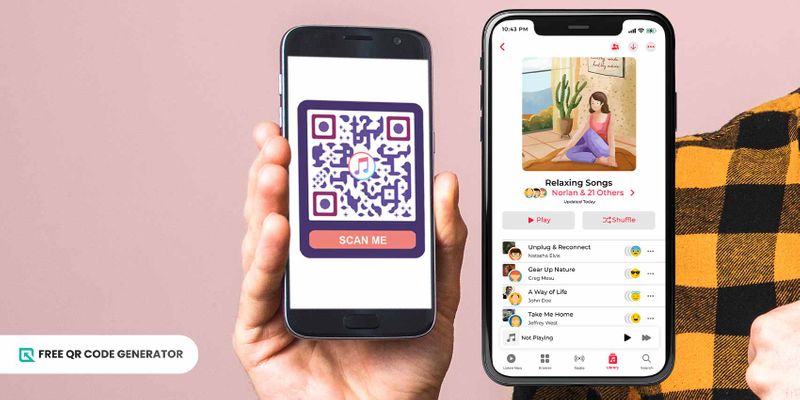
Do you have a playlist for your favorite songs, curated music for special occasions, or a compilation of new music discoveries you want to share with others?
Now’s the chance to do that by making a custom QR code Apple Music for them.
Share the codes with your family, friends, and community to let them listen to the tracks, add them to their library, and explore related content without hassle.
Digital music box gift
Just as burning audio files onto a CD was a popular method of storing and sharing music in the past, creating an MP3 QR code serves as a modern alternative.
Store your special someone or friend’s favorite song downloaded from iTunes into a QR code, and this digital music box becomes a unique and perfect gift for them.
They can bring their music QR code wherever they go and listen to it whenever they want to, right on their smartphones.
Press kit
Make headlines on the news by adding a custom Apple Music or iTunes QR code in your press kit or promotional materials, directing reviewers and journalists to your song or album on the platform.
A scan makes it easier for them to listen to your track previews, access the iTunes Review, rate your album, and write articles about your music.
QR code solutions from Free QR Code Generator you can use for iTunes
Our QR code software offers other solutions that you can use to create a custom QR code for your content on iTunes. Here are our top picks:
Social media QR code
Do you want to increase your social media followers and, at the same time, boost your album sales and downloads on Apple Music?
You can use the social media QR code solution to create an all-in-one QR code for your social media handles. To add your iTunes profile, select the Apple Music app and input the link.
When your fans and listeners scan the QR code, they can access all these links in one landing page without the hassle of going over each platform and searching for your profile or page.
They can also immediately explore your iTunes music, listen to your songs, follow your artist profile, and share your music on their own social networks.
vCard QR code
Networking is highly important for artists in order to gain collaborations with other artists and build connections with producers, labels, and sponsors.
To make exchanging contact information convenient for you, Free QR Code Generator offers a vCard QR code solution that lets you create a digital business card.
You can place your basic contact information, website, and social media handles, including Apple Music, and personalize its look to reflect your branding or personality.
With this digital tool at hand, you can easily exchange details with other artists or industry professionals and direct them to your artist profile on iTunes, where they can discover and explore your music catalog.
App Stores QR code

Convince your patrons to purchase and stream your music legally on iTunes by linking the iTunes Store or the Apple Music mobile app on a QR code using the App Stores QR code.
This solution allows you to create one QR code for App Store and Google Play by simply encoding the app’s links from the two app markets. You can even add a third one from Harmony.
The amazing thing about this QR code is that it automatically directs users to the specific download page of an app market based on the operating system of their smartphone.
Increase downloads and streams using a QR code for iTunes
With the fusion of iTunes and the Apple Music app, there is now a bigger opportunity for artists and audio content creators to boost downloads and streams of their music on the platform.
This is a good chance to use these two platforms and promote your music and other audio content to a wider user base—all with a QR code.
Numerous artists and marketers have already used this technology to gain traction in their music, so why not try it yourself?
Create one now using Free QR Code Generator, and see how effective they are in driving listeners to your artist profile or songs in seconds.
Frequently Asked Questions
How do I connect my iPhone to iTunes?
According to Apple Support, you can connect iTunes from your computer to your iPhone using a USB cable. Here’s how:
1. Connect your device to your computer through the cable.
2. Open your iTunes app.
3. Click the device icon in the upper-left corner.
4. Choose how you want to sync your iTunes content:
- Entire music library
- Selected playlists, artists, albums, and genres
- Include videos
- Include voice memos
5. Click the Sync or Done button.
Note: You can only sync your device on one iTunes Library at a time. Make sure to “Erase and Sync” before you connect it to another library.
You have the option to sync your iTunes Library to your phone using Wi-Fi once you’ve done the steps above.
