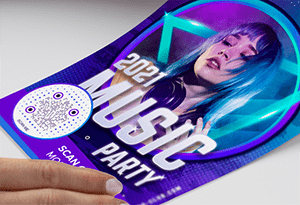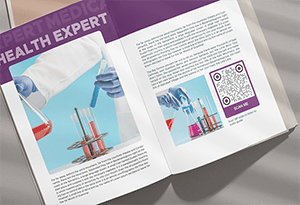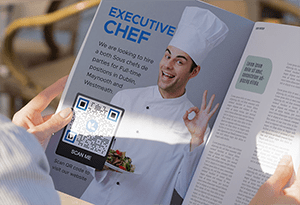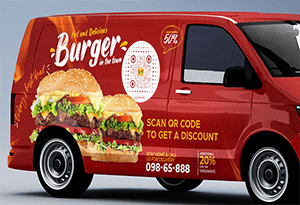Generate, Scan, and Share non-expiring QR codes! Here’s how to make full use of Free QR Code Generator
Get the most out of your Free QR Code Generator with Logo
Step-by-step guide to creating free QR codes
- 1
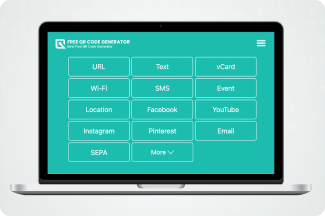 Free QR Code Generator offers a wide variety of solutions to choose from, whether it’s to create a QR code for URL for free or for payment, you’re all covered. Just click the most suitable solution for your needs.
Free QR Code Generator offers a wide variety of solutions to choose from, whether it’s to create a QR code for URL for free or for payment, you’re all covered. Just click the most suitable solution for your needs. - 2
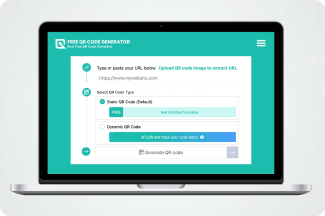
Provide the needed data
Feel free to fill out the information box of your chosen solution or simply paste the URL of your desired destination. Don’t forget to click the ‘Static’ or ‘Dynamic’ options, then hit ‘Generate QR Code’. - 3
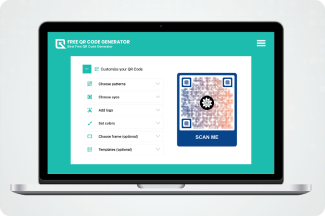
Design and personalize your code!
Unleash your creativity and make your QR code a work of art! Customize your code’s color, shape, and even add a logo for more eye-catching effect that will match any material design. - 4
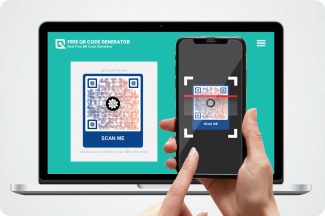
Test your QR code
After customizing your code, make sure to scan it first using your device to confirm its scannability. You don’t want to distribute problematic codes, right? - 5
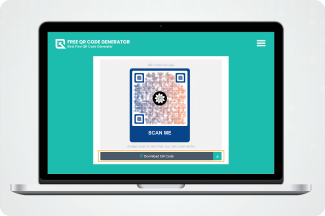
Download and Share
Now you’re ready to save your QR code. Choose the best format: PNG for digital postings while SVG for better print quality. Good job! Your QR code is now ready for sharing.
Create a free QR code with your branding and start your campaign
Start customizing your QR Code: Free QR Code Generator online allows you to personalize your QR code campaigns. Create your QR code with logo and personalize according to your brand colors. Make it look professional and authentic so you’ll get more people to stop and scan your QR code for advertising, and other utility or marketing use!
QR code for advertising: Make sure your location is ideal for QR Code posting. Test your free QR code. Is it easy to scan on any screen size? Will the poster be crumpled or split when placed on the wall? These are just some important factors to consider with QR Code design.
Add a Call-to-Action: Add a compelling call-to-action to your free QR code to get more people to scan it. Your image and text should lead people’s eyes towards the code. Make it urgent and set their expectations on the outcome as well. Learn more about QR Codes in Marketing to make full use of these versatile squares!
No less than 1.2 inch or 3-4 cm!: Remember, there’s a size limit to your QR codes! Make sure they are the right size so they’re easy to see and scan in just one try. Resize it to at least 1.2 inch (3-4 cm) in dimension, and test it out before posting. Always follow the QR code best practices to ensure your success!
Frequently Asked Questions
Many online payment platforms now widely accept using QR codes for payments. One scan, and you can make direct payments without the hassle of manually encoding the receiver’s name and account numbers. Some of these codes are Venmo QR code, Paypal QR code, and even certain banks.
You can redirect existing QR codes so you don’t have to regenerate a new one, but only if you use a dynamic QR code. Static ones don’t have the edit feature that lets you change the embedded of a QR code anytime.
There are various solutions for creating a QR code for file document management: URL QR code, for instance, is a universal solution. Depending on your creativity, you may also use the file QR code solution and more.
The Google Maps QR code is the best solution for easy and precise location sharing. When scanned, the QR code will instantly open your device’s Maps app, which you can then follow instantly.
A QR code for project task management is popular among everyone. QR codes are versatile enough to be used for many purposes, like documentation and management.
By using certain QR code solutions, it is possible to track attendance for school and even employee schedules. QR code time attendance tracking is one of the benefits of using the Google Form QR code solution. You can make an online attendance form that’s easy to access by scanning a QR code.
For easier contact-sharing without manual saving, the business card vcard QR code is the way to go. A single QR code may contain more information than the typical printed business cards with just your name, phone number, and address. With this QR code, you can share even your photo, websites, and social links.
Yes, you can turn a PDF into a code using the file QR code solution in order to create a QR code for PDF file. When scanned, this QR code will instantly show a digital copy of the PDF file. There’s no need to download any PDF reader app.
There are many ways to use a QR code. Big fashion brands have been using their own clothing QR code to promote sales, introduce new styles, and even authenticate brands.
Yes, you can turn a PDF into a code using the file QR code solution in order to create a QR code for PDF file. When scanned, this QR code will instantly show a digital copy of the PDF file. There’s no need to download any PDF reader app.